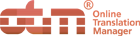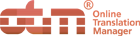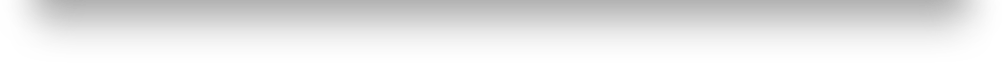| Q |
Why do I need service sites? |
^ top |
A |
The service pages are your portal to the Online Translation Management (OTM) system, providing you with a direct, easy and secure channel of communication. As such they represent a key component in our project management system and the basis for successful and long-term working relationships. Your service pages offer the following core functions:
- Retrieve job offers;
- Easy and secure download and upload of project files
- Simple communication with project managers, including an overview of all e-mail correspondence relating to your projects;
- Overview of your jobs and of credit notes you have received for them;
- Update your own data by changing address, tel. num., e-mail, bank details, areas of specialization, etc.;
- Out-of-office notice - for use when you will be away for a certain period of time, e.g. on vacation. You will not receive job offers during this period.
- Password-protected access to your jobs at any time and from anywhere in the world with any Internet connection.
|
| Q |
What do I do if I forget my password? |
^ top |
A |
Follow the link below and enter your user name and your e-mail address on the page that opens. You will then receive an e-mail with your new password.
 https://myls.qtn.net/passwordforgotten.php?lang=en&u=resources https://myls.qtn.net/passwordforgotten.php?lang=en&u=resources
If you encounter any problems, please contact our Technical Support. support@lsp.net
|
| Q |
How do I get paid? |
^ top |
A |
There are two types of remuneration vouchers for determining your compensation: A) a credit note prepared by your project manager, B) an invoice you prepare in the OTM.
Which of the two methods is used will depend on your particular project manager.
A) If the project manager prepares a credit note, you can download it and save it with your bookkeeping documents.
B) By no later than completion of a project, your project manager will request an invoice from you. You may produce the invoice with a few mouse clicks on your Service pages and the document will be delivered to your project manager immediately.
Thus as a rule, there will be no need to send invoices by postal service. This will reduce the time until payment is made, as well as reducing administrative costs.
Your compensation voucher will be displayed on the overview under the "Jobs" menu option.
|
| Q |
How do I submit my completed translations? |
^ top |
A |
(1) First log into your service pages.
(2) Open the job overview page by clicking on "My Jobs."
(3) Click on "Job Details" for the job for which you want to upload files.
(4) On the following page, "Current job details," you can upload your translated file(s) in the "Send completed files" area. To do so, click on "Browse" and select the file on your computer.
(5) Then click on the "Upload completed files" button. (If a job comprises several source files, you can also select several translated files and upload them at the same time.)
|
| Q |
After reviewing my assignment I found some mistakes and would like to resend it. Is that possible? |
^ top |
A |
Yes, you can add additional versions of your translation as long as we have not yet completed review of the relevant file. Simply upload the corrected file in the same way you did the first one. The OTM system will automatically add a version number to the file name.
|
| Q |
When are jobs finalized and credit notes issued? |
^ top |
A |
Once the project has been closed by the project manager. This can only be done once all finished files have been submitted and reviewed. At times this process can be delayed if the proofreading phase is not completed or if other translators involved in the project have not yet delivered their files.
The payment voucher will be produced either
a) automatically when the project is closed by the project manager (credit note)
or
b) you will be prompted by the project manager to input your invoice into the OTM.
|
| Q |
How can I specify my price? |
^ top |
A |
Each job offer includes information about the level of remuneration for the job in question. If you accept the job, that payment sum is final and will appear on the accounts payable voucher.
|
| Q |
Where can I find my credit notes? |
^ top |
A |
Click on the "Jobs" section of the menu on your service pages. You will see a list of your jobs. Your accounts payable voucher is available for download as a PDF file in the "Voucher" column of each closed job.
|
| Q |
When will my credit note be paid? |
^ top |
A |
For contractual payment terms and deadlines, please refer to the General Terms and Conditions of the respective client. You will be presented with the GT&C for approval before you can view the job itself. Once you have agreed to the GT&C you can then view the job offer and either approve or reject it.
The Client's GT&C as approved when you accepted the job offer can be viewed at any time on the job details page.
|
| Q |
In which currencies are Credit Notes issued? |
^ top |
A |
Credit notes are always created using the currency in which the job posting was made and for which the job was accepted. Please make sure that you review all job offers to ensure that you are clear on what currency is being offered.
|
| Q |
How can I receive more jobs? |
^ top |
A |
The translation business has grown much more dynamic over the years thanks to the Internet. Customers have come to expect immediate reactions. This applies to everything from creating quotes to delivering the completed translation.
For this reason, job offers are usually posted to several freelancers at once. Each freelancer receives an e-mail at the same time and the job is assigned to the first one to accept it - first come, first served!
Because the job offers are time sensitive, you may want to check your e-mail relatively frequently or, if you have a permanent Internet connection, set your e-mail client to regularly check for new mail at relatively short intervals.
|
| Q |
For whatever reason I will not be accepting new assignments for a certain period. Is there a way to "deactivate" my account temporarily? |
^ top |
A |
Yes, you can and should! Simply log into your service pages, click on "Out-of-Office Notice" and enter the period during which you will not be available.
|
| Q |
Why should I use the out-of-office function if I'm not going to be available for an extended period? |
^ top |
A |
If over an extended period of time you do not react any of our job offers you may be excluded from future offers.
|
| Q |
What software do you recommend for working with the OTM system? |
^ top |
A |
We recommend the following programs:
- An e-mail client such as Thunderbird, Outlook or Eudora that can automatically call up your e-mails at predefined intervals.
- Adobe Acrobat to open and edit PDF documents. Acrobat Reader is sufficient if you will only be viewing PDF files.
- Browser: In principle any current browser will work, although we recommend Firefox or Safari for Mac users.
- Microsoft Office (Word, Excel, PowerPoint)
|
| Q |
Is my data secure? |
^ top |
A |
Yes, all data is stored on servers physically located at a high security facility.
Only authorized employees have access to your data, and then only to the degree required to conduct their duties in relation to your project.
Bank and tax data is subject to even greater safeguards, and in fact is not required of you until a concrete job offer is presented.
Your data is confidential and will not be passed on to third parties. At your request we can delete your data from our database. Please send an e-mail to: support@lsp.net
|
| Q |
I've discovered an error on my service pages. Who should I contact about this? |
^ top |
A |
Our team is glad to receive constructive comments. You can describe errors in detail on a form you will find under "Report error" on your service pages. Or send an e-mail to: support@lsp.net
|